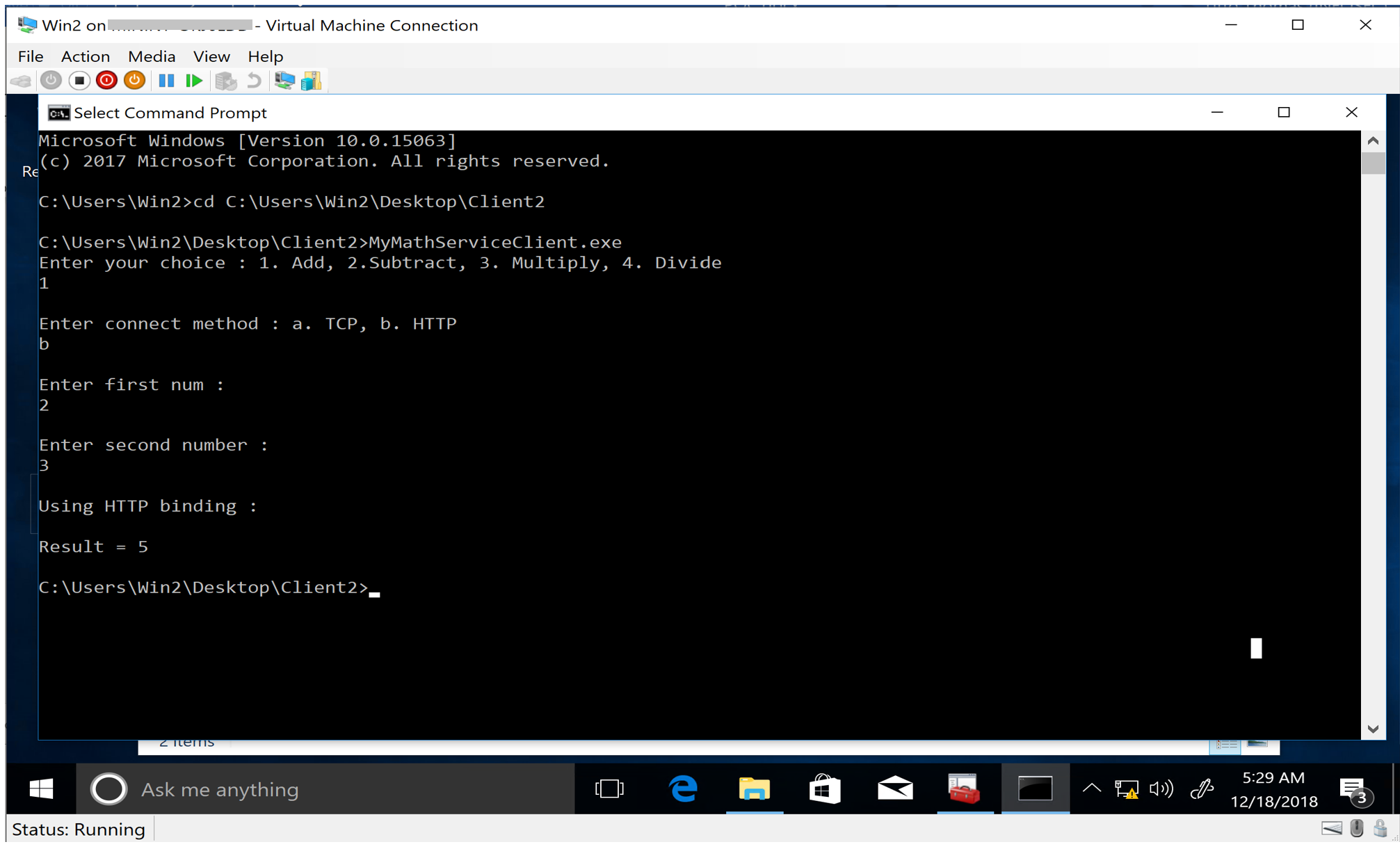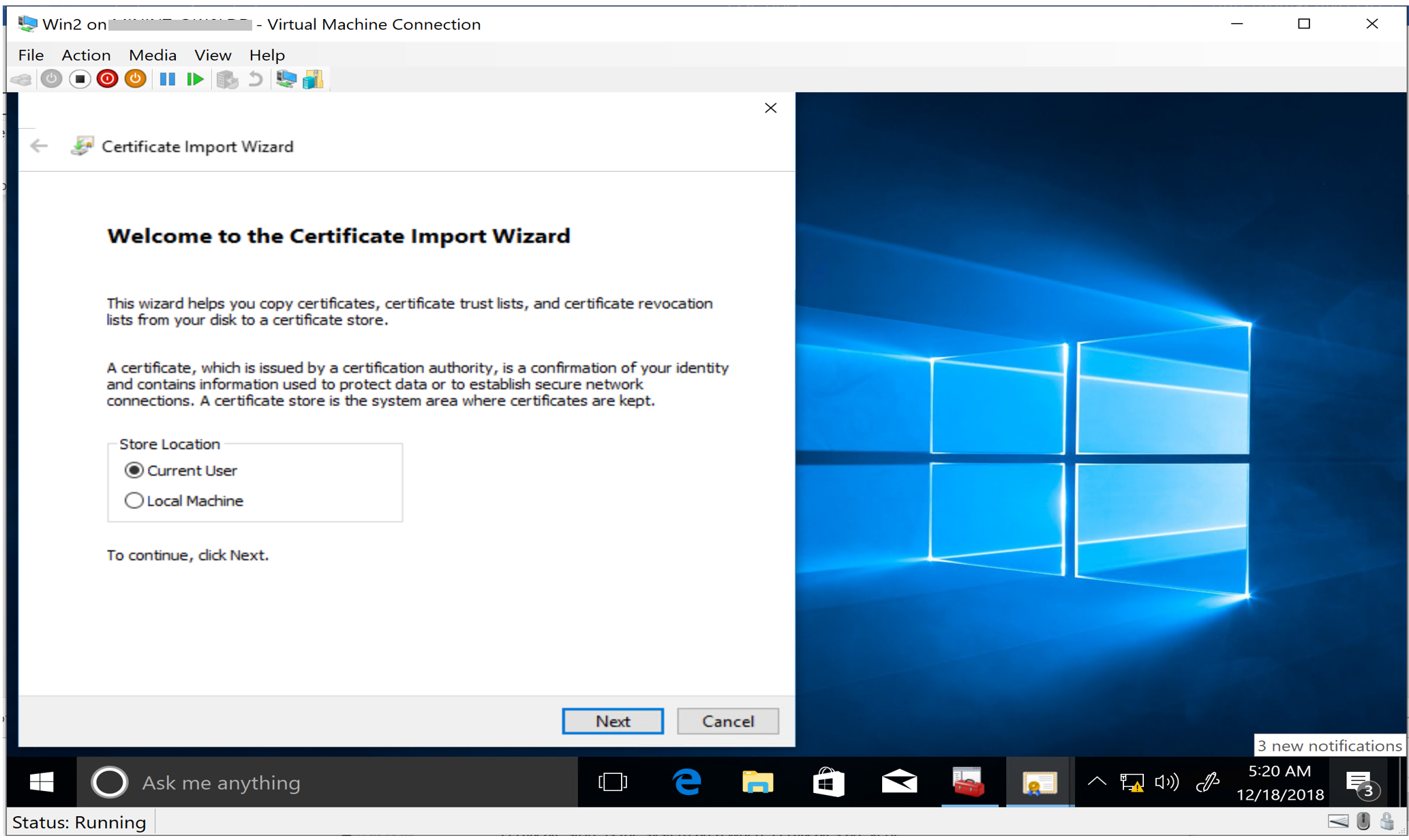-
Add both files to the client application.
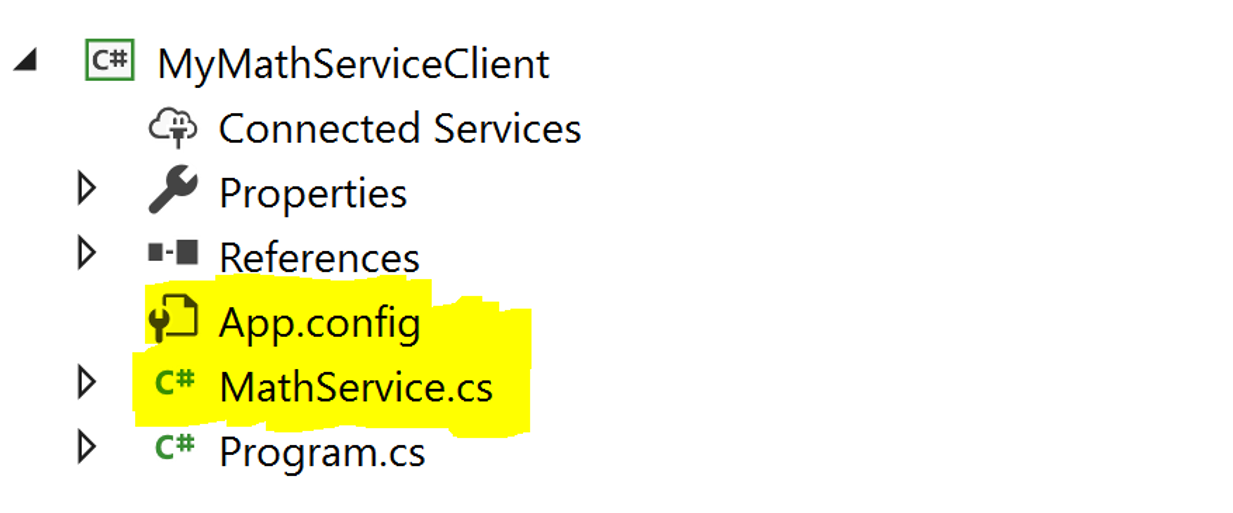
-
Go to the run window and type "mmc", hit enter. Then in the window that opens (called the "Microsoft Management Console, for those who care) perform the following actions. File -> Add/Remove Snap-in -> Add… -> Double click Certificates -> Select Computer Account and Click Next -> Finish -> Close -> OK
-
Create the Root CA cert in host machine using “makecert”.
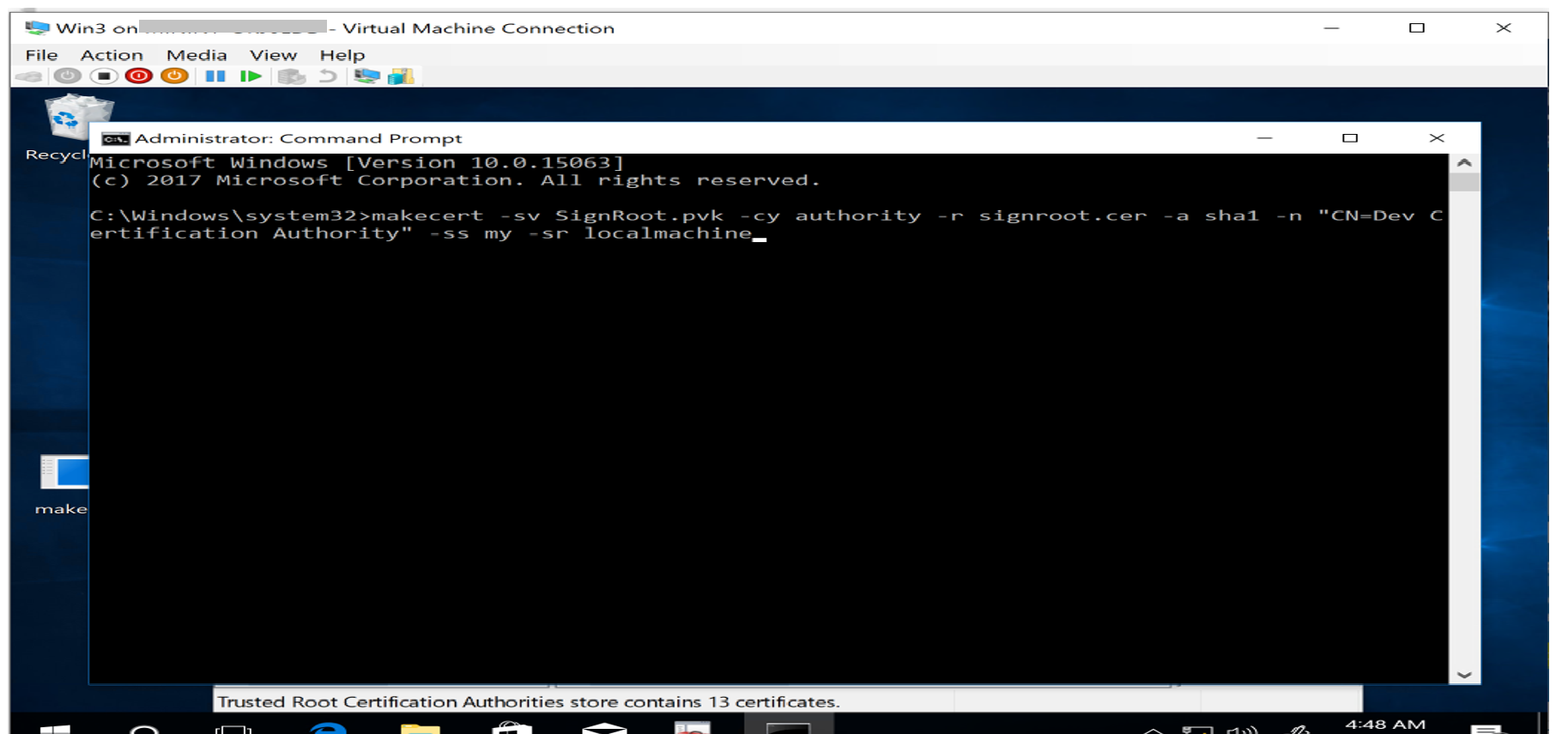
-
Move the Root CA cert to Trusted Root Node from Personal Node by drag and drop.
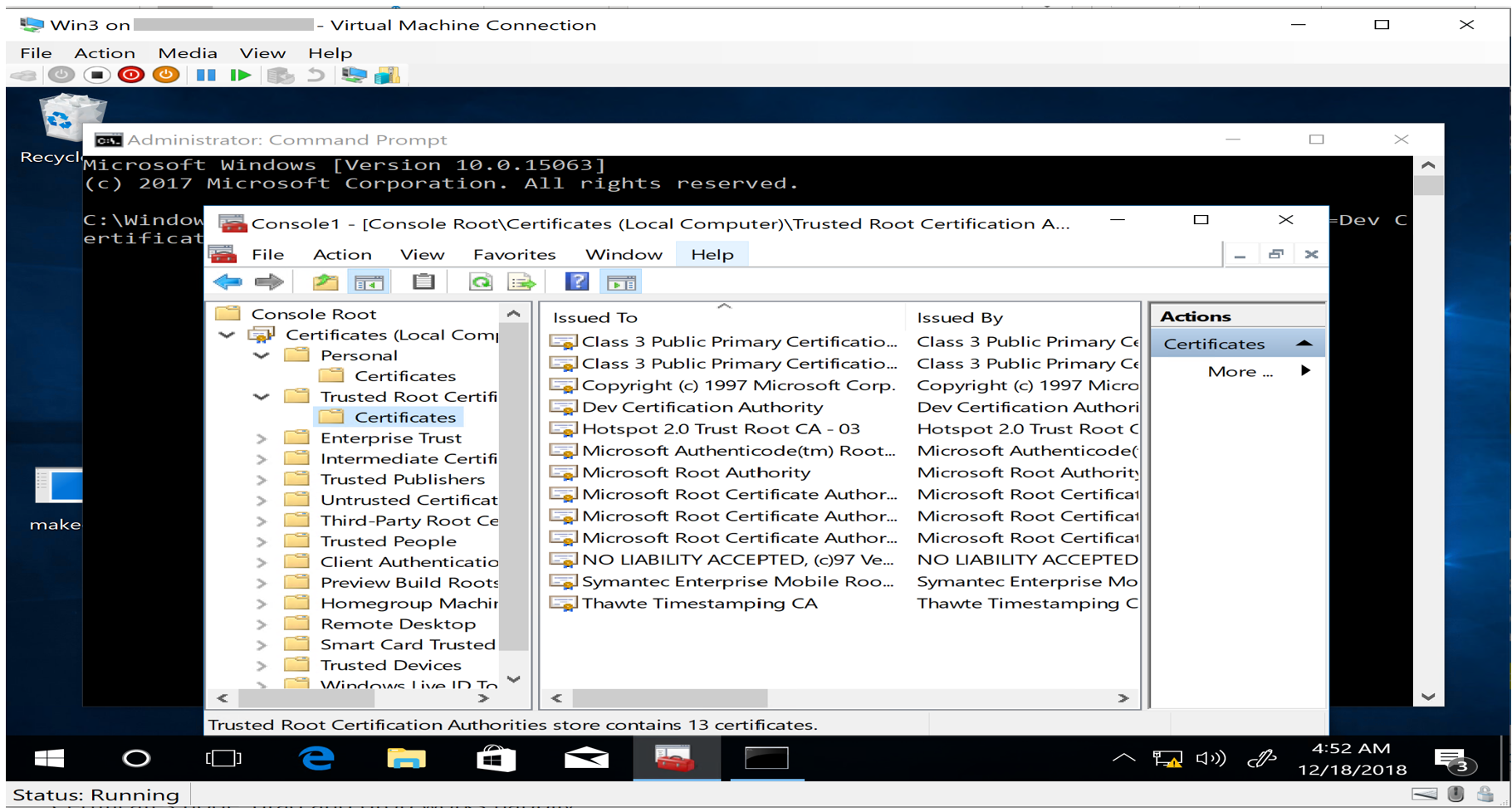
-
Use “makecert” again to create Server certificate.
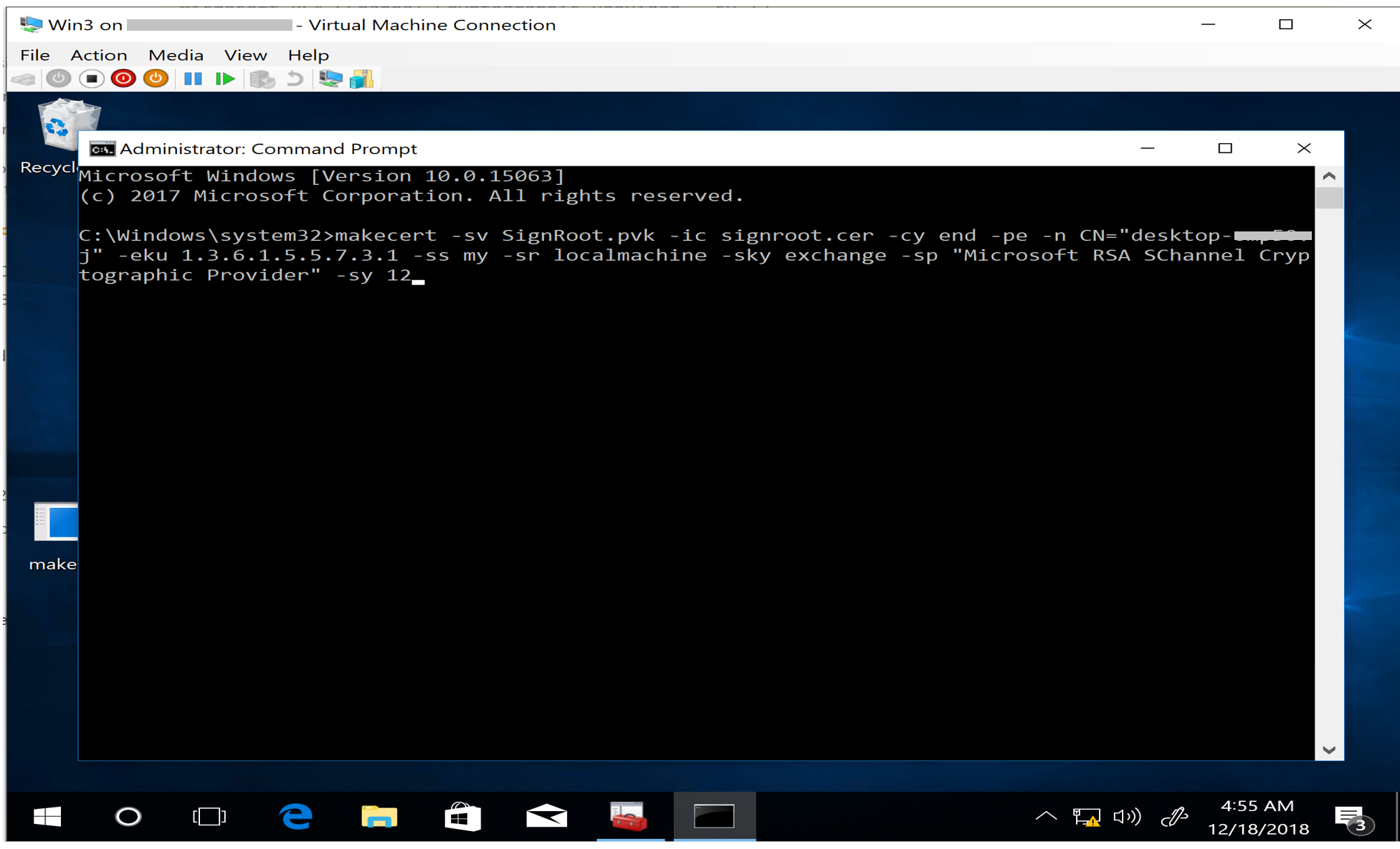
*-n should be the host machine’s name.
-
Export the CA certificate to .cer format.
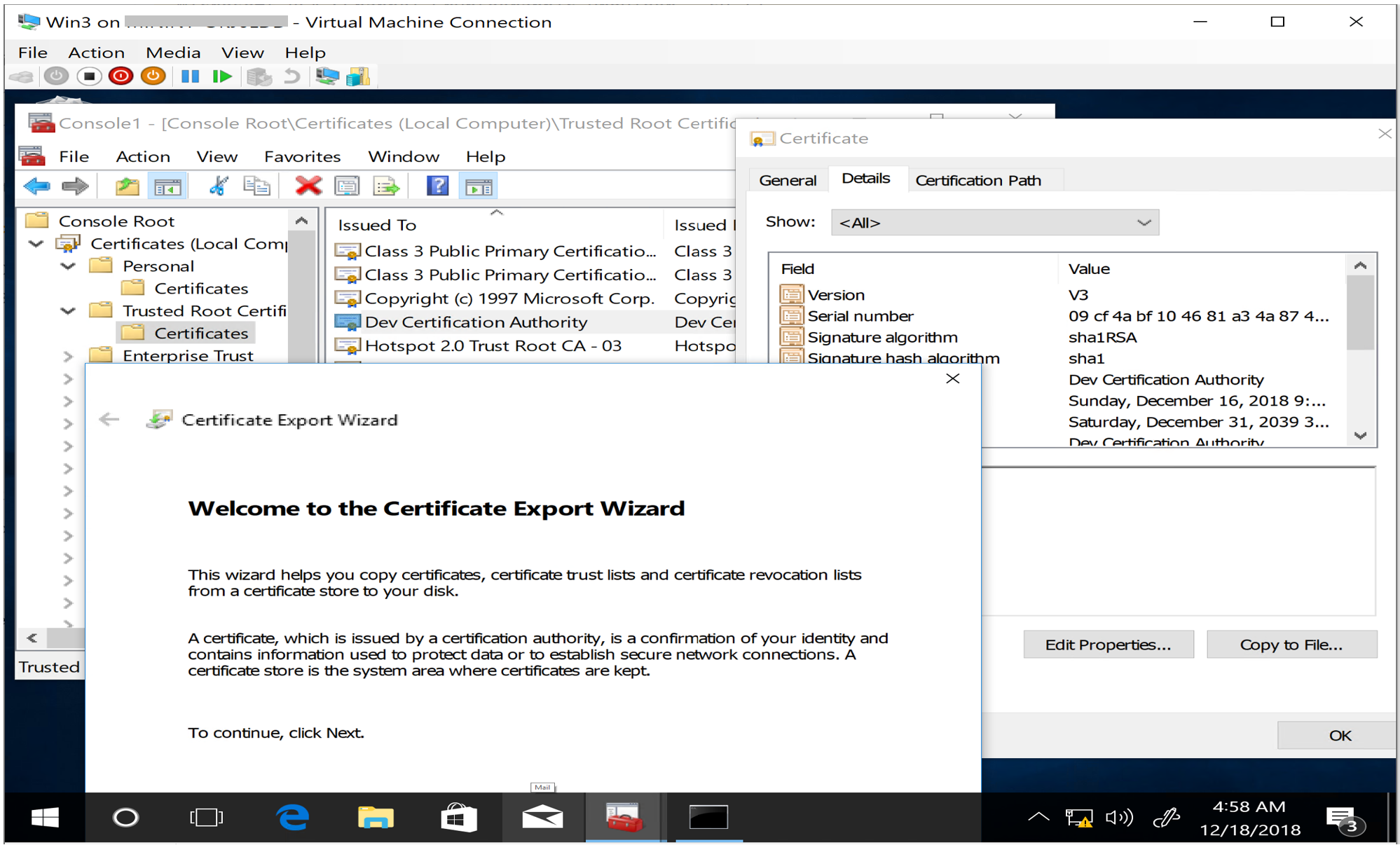 Exchange the .cer file to the client machine and install the exported certificate.
Exchange the .cer file to the client machine and install the exported certificate.
-
Add it to Trusted Root node.
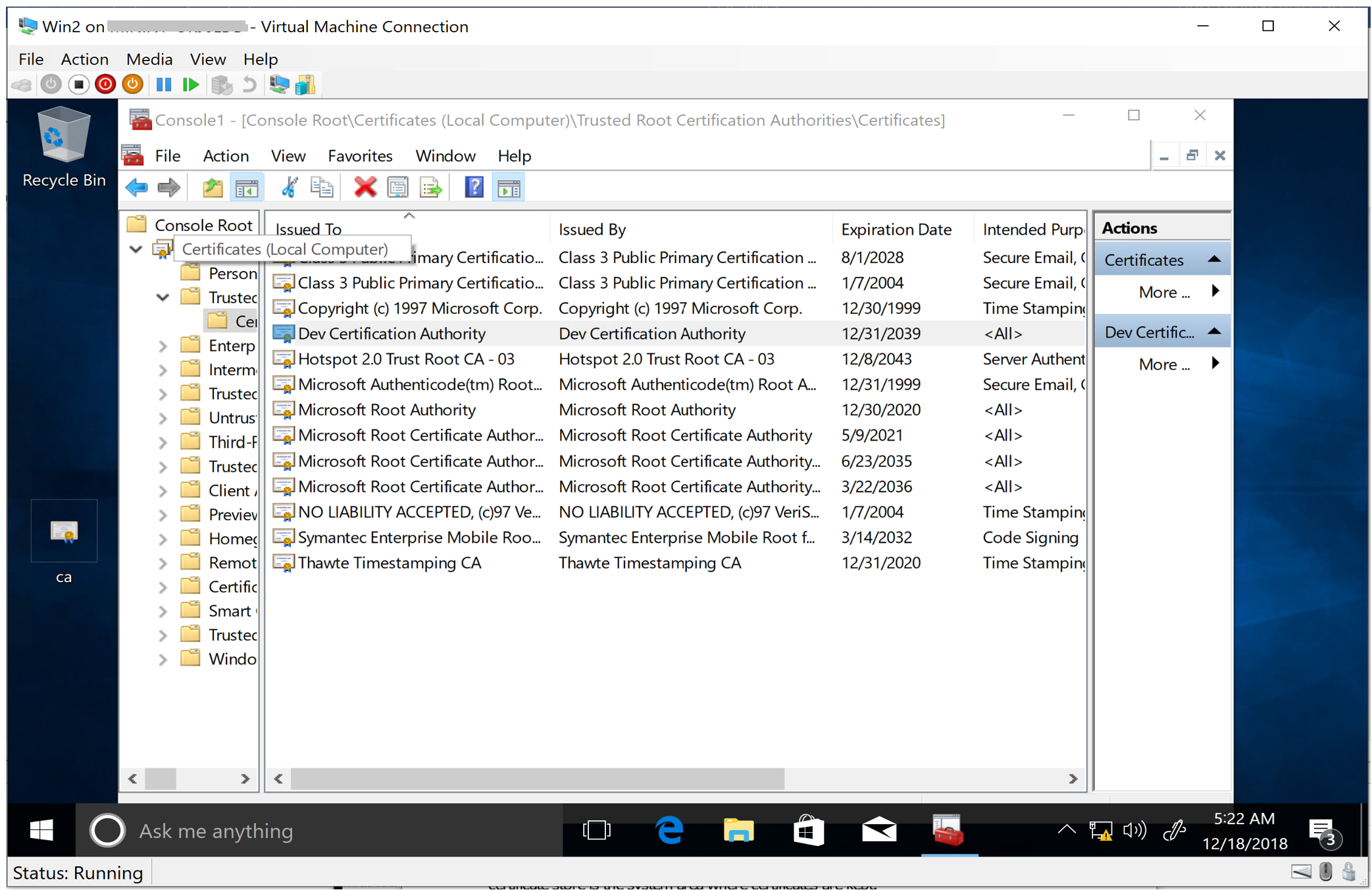
-
Bind the SSL cert to the application port in the Host machine.
(Start administrator powershell to perform this operation) Certhash=thumbprint of ssl certificate, appid=Host application’s assembly info Id
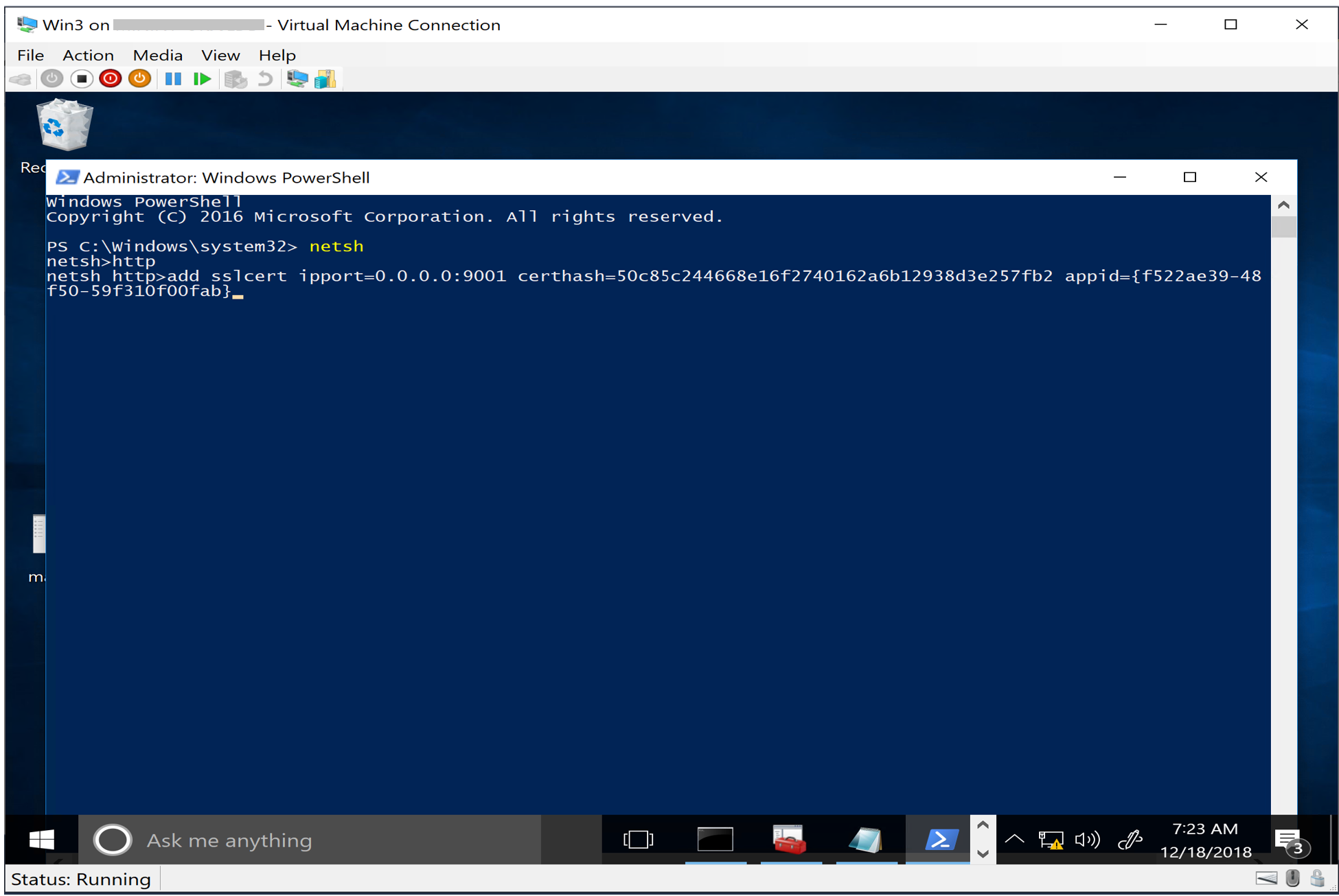
-
Start the host service in the host machine
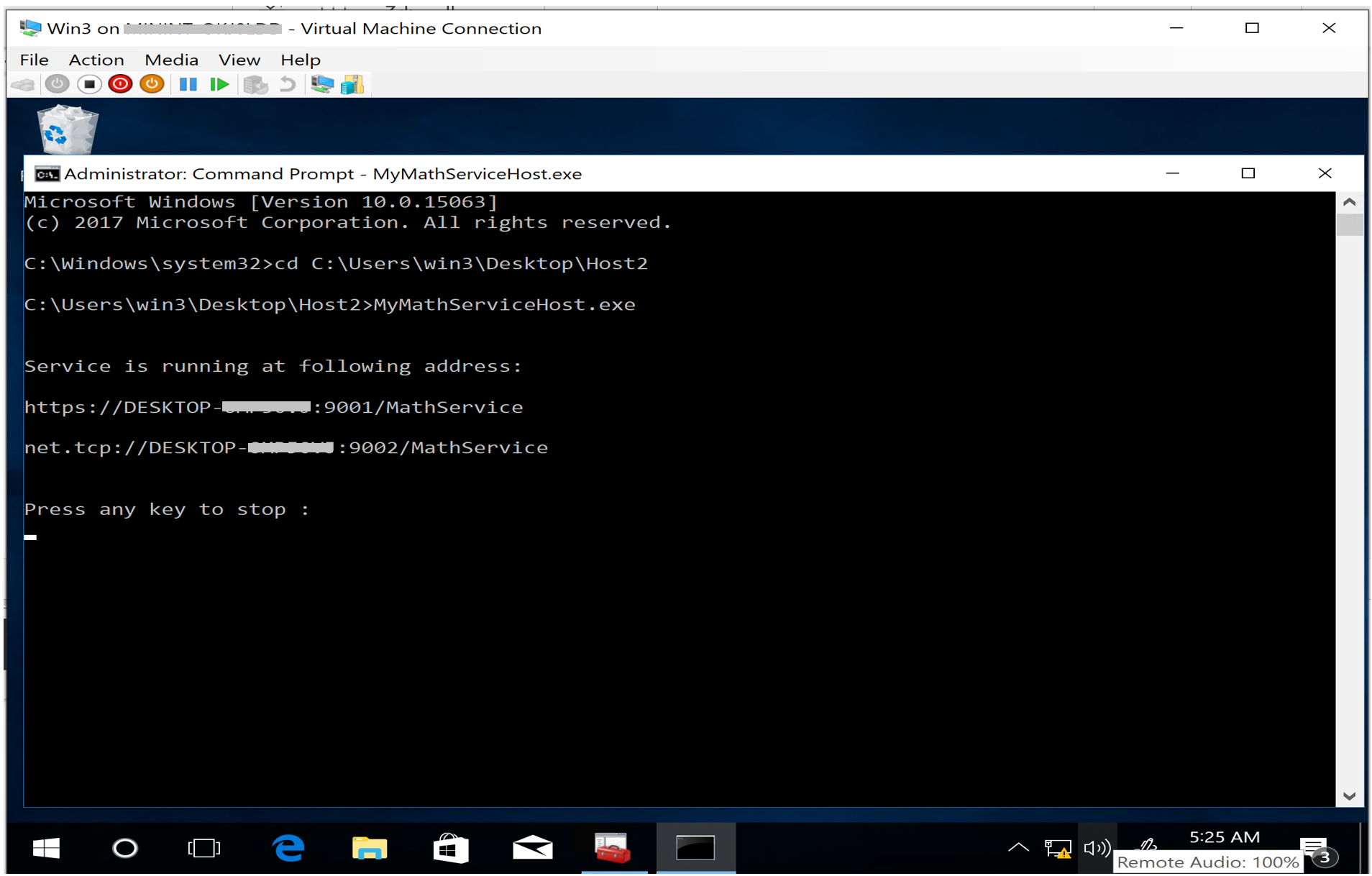
-
Start the client app in the client machine and start using the service using https.